
UiPath is a leading Robotic Process Automation vendor providing a complete software platform to help organizations efficiently automate business processes.
Maintaining an accurate customer information database is the key to great customer relationships. That’s why businesses rely on customer relationship management (CRM) systems, like Salesforce, Microsoft Dynamics or Oracle.
[adinserter block=”1″]
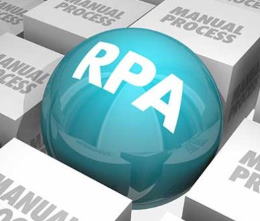 Some of the ways to use robotic process automation in Salesforce :
Some of the ways to use robotic process automation in Salesforce :- Automated data entry in Salesforce
- Finding information faster in Salesforce CRM
- Report generation for tickets
- Account and contact creation
- Adding notes to contact, leads and accounts
- Integrating Salesforce with other business applications
- Syncing CRM data with legacy systems and other applications
They have been many good use cases of RPA and how it enabled enterprises to handle recurring process issues and streamlining them.
| Sales Leads | Sales collected leads from events and marketing campaigns, and then someone else needed to put that information in Salesforce and keep it updated. The automation saves time for both our marketing and sales teams and now they can spend more time with customers than with Salesforce |
| Creating and delivering invoices | This is a case of data replication. Same sales data needs to exist in both CRM and accounting systems. Instead of manual data replication, bots can update accounting records, prepare and deliver invoices from the right email accounts. |
Customer Query Dashboard | A dashboard can be created for common queries. Customer rep will fill the necessary data to resolve the issues and bots will use that data in several systems to complete the transaction. Such dashboards will require more effort but still are feasible to create within weeks for most common actions. |
| Updating CRM | Updating your CRM records with customer contact data. |
| Web Data Entry Automation</> | Automate Web Data Entry. CSV to Salesforce |
| Customer Service | Automated communications between disparate systems can up your customer service game by automatically keeping everyone in the loop throughout the customer lifecycle. |
Connector for Salesforce
Set of Custom Activities that integrates with Salesforce PROD & SANDBOX Instances.
Contains set of activities that integrates with any object within salesforce.
Performs different Data Operations on salesforce Standard or Custom Objects. Developed using Salesforce Partner WSDL provided by salesforce.
Automating Salesforce UI for Data Operations is too time consuming & cumbersome. Workflow may break resulting in inappropriate operations.
Activities available under salesforce connector can be used for different data operations like Insert, Update, or Upsert. SOQL Query can also b be executed and results can be stored in DataTable. Reduces time & effort required required to be spent on tedious automation. Faster & More reliable than the traditional Web/Ui automation approach.
Contains total of 8 Activities for both PROD & SANDBOX Instances.
- Execute SOQL PROD
- Insert Record PROD
- Update Record PROD
- Upsert Record PROD
- Execute SOQL SANDBOX
- Insert Record SANDBOX
- Update Record SANDBOX
- Upsert Record SANDBOX No External dependencies.
Upsert is a combination of insert and update, driven by an “External Id”. So to use the upsert() call, you must create a custom ‘text’ field and specify it as External Id (checkbox setting when configuring a custom field). Then you can pass in objects into the upsert() api call and the salesforce.com server will figure out if that record exists (by checking if that external id value exists or not). If it does exist, the record gets updated. If the external id doesn’t exist in salesforce.com, the record gets inserted.
With demands to develop efficiencies and increase margins, companies are identifying important competitive strength on various aspects. Deploying a robot for front-end tasks to perform a better client experience is pushing all companies to track the path of new adapters in RPA just to hold the pace.
| RPA Tools | Popular Robotic Process Automation Tools |
|---|---|
| UiPath | Manage credentials, encryption and access controls, faster automation through Citrix |
| Automation Anywhere | Bank-grade security, authentication, encryption, and credentials, Real-time reports and analytics |
| Blue Prism | Multi-environment deployment model, Network and software credentials Security, Multi-platform |
| Pegasystems OpenSpan | high-volume, repetitive tasks, bridging system and data integration gaps at scale |
| Power Automate | Microsoft Power Platform |
| NICE Systems | makes routine desktop tasks easy, fast and error-free, for improved efficiency, customer satisfaction and employee engagement. |
| Kofax | automate repetitive tasks and manual processes |
| Others | Redwood Software, Contextor, Jidoka, Kryon Systems, Visual Cron, WorkFusion, Inflectra Rapise |